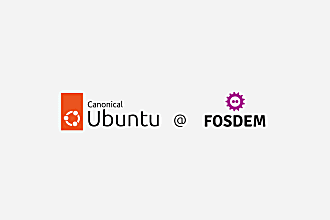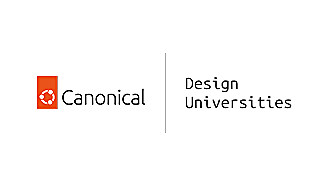Inayaili de León Persson
on 17 March 2014
We’ve known for a while it was time to convert our main site, www.ubuntu.com, into a responsive site, and we’re now nearing the end of the project!
The main www.ubuntu.com site receives millions of visitors every month and it holds information on the variety of Ubuntu products and services, allowing people to download Ubuntu, get in touch with Canonical or find support.
In an ideal scenario, if you were going to convert a non-responsive site into a responsive one, you would start from scratch and do everything right and perfectly from the beginning. But what would be the fun in that?
In reality, starting from scratch on a site the size of ubuntu.com is just not practical or easily achievable. We evolve, grow and iterate the site constantly for releases, upgrades, launches and design updates. It is a living, breathing site, and we can’t really afford to stop, and start again. We realise other teams will also be faced with this reality, so we want to share the journey we have taken and some lessons we learned along the way.
In this series of posts, we’ll document the process we’re following in making that transition. We hope to give others an insight into what’s going on behind the scenes, the obstacles we’re facing, the solutions we’ve tried, the questions we have, and basically the nitty gritty of a real world responsive retrofitting project.
We will be covering:
- Intro (this post!)
- Setting the rules
- Making the rules a reality
- Pilot projects
- Lessons learned
- Scoping the work
- Approach to content
- Making our grid responsive
- Adapting our navigation to small screens
- Dealing with responsive images
- Updating font sizes and increasing readability
- Our Sass architecture
- Ensuring performance
- JavaScript considerations
- Testing on multiple devices
- Final thoughts
I’ll update the list above with links to new posts as we go along. We’d love to hear your thoughts, questions and solutions you’ve tried in your own projects, and how we can make this series more useful: leave your comments below, and we hope you enjoy the posts!